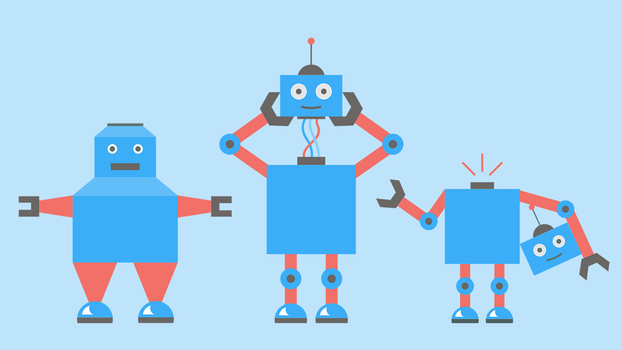Keep Reading
Want more? Here are some other blog posts you might be interested in.
[{"itemId":"1a42c7ec-53fa-42be-9c2c-63835c289959","title":"It's time to move to Umbraco 17","introduction":"Upgrading your CMS isn’t just about keeping the lights on – it’s about ensuring your digital platform can keep pace with a rapidly evolving landscape. The release of Umbraco 17 will help you make the move towards a future-proof, AI-ready foundation.","blogUrl":"/blog/it-s-time-to-move-to-umbraco-17","isFeatured":false,"authors":{"publishDate":"11 February 2026","readingTime":4,"authors":[{"authorName":"Mario Lopez","authorUrl":"/mario"}],"authorImageUrl":"https://assets-us-01.kc-usercontent.com:443/90e79cae-25c6-00b5-6f5b-27efe5c250ab/3cf9c6db-7758-4edf-930a-926af717a310/Mario_thumb.jpg?w=90&h=90&fm=webp","authorAlt":"Mario Lopez"},"readingTime":4,"tags":[{"name":"Umbraco","codename":"umbraco"}],"lastModified":"2026-02-12T05:11:43.636807Z","codeNameHeroImage":"hero_image","codeNameTitle":"title"},{"itemId":"69557a5a-5271-434a-8fe4-164fee2c174f","title":"The need for speed: How Kentico’s AI strategy is accelerating everything","introduction":"Everyone has an AI \"copilot\" now, but is it actually saving you money? We looked under the hood of Kentico's new AI strategy, from AIRA to KentiCopilot, to see how they're attacking the two biggest costs in digital: operational admin and upgrade friction.","blogUrl":"/blog/kentico-ai-strategy-accelerating-everything","isFeatured":false,"authors":{"publishDate":"15 January 2026","readingTime":6,"authors":[{"authorName":"Andy Thompson","authorUrl":"/andy"}],"authorImageUrl":"https://assets-us-01.kc-usercontent.com:443/90e79cae-25c6-00b5-6f5b-27efe5c250ab/ad43a4aa-bf08-4120-9b61-052f2af0c804/Andy_thumb.jpg?w=90&h=90&fm=webp","authorAlt":"Andy Thompson"},"readingTime":6,"tags":[{"name":"Kentico","codename":"kentico"},{"name":"Artificial Intelligence","codename":"artificial_intelligence"}],"img":{"src":"https://assets-us-01.kc-usercontent.com:443/90e79cae-25c6-00b5-6f5b-27efe5c250ab/6fb929f1-f825-40db-b9de-bd29709b8c77/Model-T-grand-prix.png?h=350&fm=webp","alt":"A Formula 1 race with a Model T ford in the lead","width":2752,"height":1536},"lastModified":"2026-01-15T05:18:53.0553864Z","codeNameHeroImage":"hero_image","codeNameTitle":"title"},{"itemId":"e3cec575-5f90-4542-874f-28cafded79f4","title":"Choosing a DXP: Optimizely vs Sitecore","introduction":"For large-scale organisations on a Microsoft technology stack, the DXP selection process almost inevitably narrows down to a heavyweight title fight: Sitecore versus Optimizely. They are the household names, the perennial ‘Leaders’ in the analyst reports, and the platforms that have defined the enterprise .NET space for over a decade.","blogUrl":"/blog/optimizely-vs-sitecore-choosing-dxp-cms","isFeatured":false,"authors":{"publishDate":"13 January 2026","readingTime":13,"authors":[{"authorName":"Andy Thompson","authorUrl":"/andy"}],"authorImageUrl":"https://assets-us-01.kc-usercontent.com:443/90e79cae-25c6-00b5-6f5b-27efe5c250ab/ad43a4aa-bf08-4120-9b61-052f2af0c804/Andy_thumb.jpg?w=90&h=90&fm=webp","authorAlt":"Andy Thompson"},"readingTime":13,"tags":[{"name":"Strategy","codename":"strategy"},{"name":"Optimizely","codename":"optimizely"},{"name":"Sitecore","codename":"sitecore"}],"img":{"src":"https://assets-us-01.kc-usercontent.com:443/90e79cae-25c6-00b5-6f5b-27efe5c250ab/976c5d01-eb2c-475e-a51b-4cc5f769b6d3/Sitecore%20v%20Opti%20hero.png?h=350&fm=webp","alt":"Optimizely v Sitecore blog header image","width":3200,"height":1800},"lastModified":"2026-02-03T03:46:24.9865288Z","codeNameHeroImage":"hero_image","codeNameTitle":"title"},{"itemId":"1ef80944-72e8-4de4-80fe-98f9e12bcb0f","title":"What is server-side tagging – and why do you need it?","introduction":"The era of reliable client-side tracking is ending as browser restrictions and privacy regulations decline the utility of third-party cookies. Server-side tag management is the critical next step, offering a more robust, secure and efficient method to maintain your strategic advantage in digital measurement.","blogUrl":"/blog/what-is-server-side-tagging-and-why-do-you-need-it","isFeatured":false,"authors":{"publishDate":"18 December 2025","readingTime":6,"authors":[{"authorName":"Sarah Crooke","authorUrl":"/sarahc"}],"authorImageUrl":"https://assets-us-01.kc-usercontent.com:443/90e79cae-25c6-00b5-6f5b-27efe5c250ab/d1d6bd1e-f59e-455c-bb78-faf4129f477e/Sarah_thumb.jpg?w=90&h=90&fm=webp","authorAlt":"Sarah Crooke"},"readingTime":6,"tags":[{"name":"Strategy","codename":"strategy"}],"img":{"src":"https://assets-us-01.kc-usercontent.com:443/90e79cae-25c6-00b5-6f5b-27efe5c250ab/ece89902-b8e2-40b7-8c5a-1b4d27cc8328/pexels-tara-winstead-8386440.jpg?h=350&fm=webp","alt":"Digital tracking","width":1600,"height":900},"lastModified":"2026-02-03T04:05:14.6622838Z","codeNameHeroImage":"hero_image","codeNameTitle":"title"},{"itemId":"949f772c-ed0c-4a89-b095-03b2081f3d78","title":"Digital predictions for 2026","introduction":"Technology is accelerating faster than ever, and as Luminary embraces the momentum, seven of our leaders share their predictions for the digital shifts set to shape 2026.","blogUrl":"/blog/2026-digital-predictions","isFeatured":false,"authors":{"publishDate":"04 December 2025","readingTime":9,"authors":[{"authorName":"Claire Dunton","authorUrl":"/claire"}],"authorImageUrl":"https://assets-us-01.kc-usercontent.com:443/90e79cae-25c6-00b5-6f5b-27efe5c250ab/cf79ac7c-788d-4e5e-8d2d-1e7f1e7af7bc/Jess%20Goode%20headshot%20%281%29.png?w=90&h=90&fm=webp","authorAlt":"Claire Dunton"},"readingTime":9,"tags":[],"img":{"src":"https://assets-us-01.kc-usercontent.com:443/90e79cae-25c6-00b5-6f5b-27efe5c250ab/f5566dac-7d60-41fb-a8a7-2d0ba1ead79e/2026-Predictions.jpg?h=350&fm=webp","alt":"Picture of a man with VR glasses in an orange chair","width":1600,"height":900},"lastModified":"2025-12-05T05:23:19.6472793Z","codeNameHeroImage":"hero_image","codeNameTitle":"title"},{"itemId":"71c3eecf-9707-42c0-9a02-53e6f51d2511","title":"Umbraco: From friendly CMS to serious DXP contender","introduction":"If you’ve been around the .NET development world as long as we have, you’ll know Umbraco as ‘The Friendly CMS’. It earned that moniker for a reason. It’s open source, accessible, and developers love it because it doesn’t get in the way of good code.","blogUrl":"/blog/umbraco-from-friendly-cms-to-serious-dxp-contender","isFeatured":false,"authors":{"publishDate":"03 December 2025","readingTime":3,"authors":[{"authorName":"Mario Lopez","authorUrl":"/mario"}],"authorImageUrl":"https://assets-us-01.kc-usercontent.com:443/90e79cae-25c6-00b5-6f5b-27efe5c250ab/3cf9c6db-7758-4edf-930a-926af717a310/Mario_thumb.jpg?w=90&h=90&fm=webp","authorAlt":"Mario Lopez"},"readingTime":3,"tags":[{"name":"Development","codename":"development"},{"name":"Umbraco","codename":"umbraco"}],"img":{"src":"https://assets-us-01.kc-usercontent.com:443/90e79cae-25c6-00b5-6f5b-27efe5c250ab/5769653b-a08c-4ec8-a010-91c0bc9eed65/Gemini_Generated_Image_qe1sqxqe1sqxqe1s.png?h=350&fm=webp","alt":"Picture of a woman on a laptop in an office setting","width":1600,"height":903},"lastModified":"2025-12-08T00:01:48.138504Z","codeNameHeroImage":"hero_image","codeNameTitle":"title"},{"itemId":"e3974b3f-2e2f-4807-bd35-8a0394287fec","title":"Our most memorable moments of 2025","introduction":"Join us as we take a stroll back through our highlights from the year that was. ","blogUrl":"/blog/our-highlights-of-2025","isFeatured":false,"authors":{"publishDate":"03 December 2025","readingTime":7,"authors":[{"authorName":"Tami Iseli","authorUrl":"/tami"}],"authorImageUrl":"https://assets-us-01.kc-usercontent.com:443/90e79cae-25c6-00b5-6f5b-27efe5c250ab/5f1c7c01-0c57-4e76-9487-3b24a04b95ca/Tami_thumb.jpg?w=90&h=90&fm=webp","authorAlt":"Tami Iseli"},"readingTime":7,"tags":[{"name":"Culture","codename":"culture"},{"name":"News","codename":"news"}],"img":{"src":"https://assets-us-01.kc-usercontent.com:443/90e79cae-25c6-00b5-6f5b-27efe5c250ab/f57c3394-1af3-4d4d-9de2-471d69517312/Hero%20Banner.jpg?h=350&fm=webp","alt":"Luminary team at Biggest Morning Tea","width":1600,"height":900},"lastModified":"2025-12-12T00:15:31.1513854Z","codeNameHeroImage":"hero_image","codeNameTitle":"title"},{"itemId":"308cba41-3f06-48ed-8198-9e35233b25d0","title":"AI agents: Embracing the new world order","introduction":"Senior Front End Developer Andrew Lismanto shares some insights from a talk by IBM’s Head of AI Developer Advocacy on the future of AI agents, from the recent SXSW Sydney. ","blogUrl":"/blog/ai-agents-embracing-the-new-world-order","isFeatured":false,"authors":{"publishDate":"01 December 2025","readingTime":3,"authors":[{"authorName":"Andrew Lismanto","authorUrl":"/andrewl"}],"authorImageUrl":"https://assets-us-01.kc-usercontent.com:443/90e79cae-25c6-00b5-6f5b-27efe5c250ab/3531f493-972d-472c-b2e5-d80dedb530c5/Andrew%20L_thumb.jpg?w=90&h=90&fm=webp","authorAlt":"Andrew Lismanto"},"readingTime":3,"tags":[{"name":"Artificial Intelligence","codename":"artificial_intelligence"},{"name":"SXSW","codename":"sxsw"}],"img":{"src":"https://assets-us-01.kc-usercontent.com:443/90e79cae-25c6-00b5-6f5b-27efe5c250ab/64539979-b1fb-4f24-9bae-96c6ac528549/futuristic-technology-concept.jpg?h=350&fm=webp","alt":"A man looking at a futuristic human image","width":1599,"height":900},"lastModified":"2025-12-02T02:33:07.7351349Z","codeNameHeroImage":"hero_image","codeNameTitle":"title"},{"itemId":"e074667f-2513-4eb0-8296-7253989a3e04","title":"Avoiding unconscious bias in marketing","introduction":"A bias is the result of deeply ingrained subjectivity. This means that whenever we’re presented with a choice, conscious or not, we’re making a choice that is not representative of others. ","blogUrl":"/blog/avoiding-unconscious-bias-in-marketing","isFeatured":false,"authors":{"publishDate":"24 November 2025","readingTime":4,"authors":[{"authorName":"Josh Smith","authorUrl":"/josh"}],"authorImageUrl":"https://assets-us-01.kc-usercontent.com:443/90e79cae-25c6-00b5-6f5b-27efe5c250ab/755fee77-3e9e-42ca-9f92-e88b0de4efdc/Josh_thumb.jpg?w=90&h=90&fm=webp","authorAlt":"Josh Smith"},"readingTime":4,"tags":[],"img":{"src":"https://assets-us-01.kc-usercontent.com:443/90e79cae-25c6-00b5-6f5b-27efe5c250ab/ec0d63ab-7175-434f-8cdf-203fc6f2f5a5/unnamed.jpg?h=350&fm=webp","alt":"Picture of a brain made up of different puzzle pieces","width":2816,"height":1536},"lastModified":"2026-02-02T04:29:12.6283941Z","codeNameHeroImage":"hero_image","codeNameTitle":"title"},{"itemId":"1b146d11-ff21-4e5a-a7af-24d7b7c7c86d","title":"Luminary becomes first APAC digital agency certified in Optimizely Opal","introduction":"We are proud to announce that Luminary has become the first digital agency in the APAC region to achieve partner accreditation with Optimizely Opal. ","blogUrl":"/blog/luminary-becomes-first-apac-digital-agency-certified-in-optimizely-opal","isFeatured":false,"authors":{"publishDate":"20 November 2025","readingTime":1,"authors":[{"authorName":"Victoria Whatmore","authorUrl":"/victoria"}],"authorImageUrl":"https://assets-us-01.kc-usercontent.com:443/90e79cae-25c6-00b5-6f5b-27efe5c250ab/1c65b8af-9e2b-4796-bc14-12cf4aebce9c/Victoria_thumb.jpg?w=90&h=90&fm=webp","authorAlt":"Victoria Whatmore"},"readingTime":1,"tags":[{"name":"Strategy","codename":"strategy"},{"name":"News","codename":"news"},{"name":"Optimizely","codename":"optimizely"},{"name":"Artificial Intelligence","codename":"artificial_intelligence"}],"img":{"src":"https://assets-us-01.kc-usercontent.com:443/90e79cae-25c6-00b5-6f5b-27efe5c250ab/71195be4-fdcf-4bf1-b914-d34fcec0db62/1764111687260.jpg?h=350&fm=webp","alt":"Our team at the Opal training","width":1179,"height":900},"lastModified":"2025-12-02T03:48:32.0285489Z","codeNameHeroImage":"hero_image","codeNameTitle":"title"},{"itemId":"755d5882-5267-4a76-b402-0be29a85a2c9","title":"Multimodal search: Why it should be part of your 2026 SEO and GEO strategy","introduction":"Search engines and AI models no longer need you to type exact phrases. They can process a spoken description, an uploaded photo and even a short video clip alongside text or audio to understand intent.","blogUrl":"/blog/why-multimodal-search-should-be-a-part-of-your-strategy","isFeatured":false,"authors":{"publishDate":"12 November 2025","readingTime":7,"authors":[{"authorName":"Shayna Burns","authorUrl":"/shayna"}],"authorImageUrl":"https://assets-us-01.kc-usercontent.com:443/90e79cae-25c6-00b5-6f5b-27efe5c250ab/83a416d3-1fe5-4780-9c56-455dd7348b4f/Shayna_thumb.jpg?w=90&h=90&fm=webp","authorAlt":"Shayna Burns"},"readingTime":7,"tags":[{"name":"Artificial Intelligence","codename":"artificial_intelligence"},{"name":"SEO/GEO","codename":"seo"}],"img":{"src":"https://assets-us-01.kc-usercontent.com:443/90e79cae-25c6-00b5-6f5b-27efe5c250ab/28a9e50f-0255-4196-b82f-03b3e7e80c0c/Multimodal.png?h=350&fm=webp","alt":"Picture of a man using audio dictation","width":1600,"height":900},"lastModified":"2025-11-18T03:13:17.7980706Z","codeNameHeroImage":"hero_image","codeNameTitle":"title"},{"itemId":"bd3a3dd7-ffb5-4fcd-9cb3-7cdac05048c6","title":"Entries are open for the 2026 Luminary Tech Visionary Award","introduction":"Calling all young tech achievers! If you, or someone you know, is leading an exciting tech project, nominations are open for the Tech Visionary Award, part of the Victorian Young Achiever Awards.","blogUrl":"/blog/entries-are-open-for-the-2026-luminary-tech-visionary-award","isFeatured":false,"authors":{"publishDate":"09 November 2025","readingTime":1,"authors":[{"authorName":"Tami Iseli","authorUrl":"/tami"}],"authorImageUrl":"https://assets-us-01.kc-usercontent.com:443/90e79cae-25c6-00b5-6f5b-27efe5c250ab/5f1c7c01-0c57-4e76-9487-3b24a04b95ca/Tami_thumb.jpg?w=90&h=90&fm=webp","authorAlt":"Tami Iseli"},"readingTime":1,"tags":[],"img":{"src":"https://assets-us-01.kc-usercontent.com:443/90e79cae-25c6-00b5-6f5b-27efe5c250ab/e3d9d4b0-94b7-48ac-9059-780b2f7fc82e/313405488_489332076559112_5544488230514033137_n%20%281%29.jpg?h=350&fm=webp","alt":"Young Achiever Award logo with 7 news ","width":1200,"height":675},"lastModified":"2025-11-10T06:40:56.6627164Z","codeNameHeroImage":"hero_image","codeNameTitle":"title"},{"itemId":"b2183f8c-b382-48bc-bfdc-589b59833ce8","title":"SXSW Sydney: Key takeaways for marketers","introduction":"Earlier this month, thousands of marketers and tech innovators converged on Sydney’s Darling Harbour for the third annual South by Southwest (SXSW) Sydney event. ","blogUrl":"/blog/sxsw-sydney-key-takeaways-for-marketers","isFeatured":false,"authors":{"publishDate":"29 October 2025","readingTime":4,"authors":[{"authorName":"Tami Iseli","authorUrl":"/tami"}],"authorImageUrl":"https://assets-us-01.kc-usercontent.com:443/90e79cae-25c6-00b5-6f5b-27efe5c250ab/5f1c7c01-0c57-4e76-9487-3b24a04b95ca/Tami_thumb.jpg?w=90&h=90&fm=webp","authorAlt":"Tami Iseli"},"readingTime":4,"tags":[{"name":"SXSW","codename":"sxsw"}],"img":{"src":"https://assets-us-01.kc-usercontent.com:443/90e79cae-25c6-00b5-6f5b-27efe5c250ab/801b4b59-1765-4487-92cc-a94b842618d9/Sir%20Martin%20Sorrell%20%284%29%20Photo%20Paul%20McMillan%20FIXED.jpg?h=350&fm=webp","alt":"Picture of Sir Martin Sorrell at SXSW","width":1600,"height":900},"lastModified":"2025-11-06T23:46:52.2261485Z","codeNameHeroImage":"hero_image","codeNameTitle":"title"},{"itemId":"ebe38562-c9bd-472e-aa53-03a16f899312","title":"Humans v AI: The future of website testing","introduction":"In a world where quality assurance is increasingly being automated, will there still be a role for human website testers?","blogUrl":"/blog/humans-v-ai-the-future-of-website-testing","isFeatured":false,"authors":{"publishDate":"05 October 2025","readingTime":3,"authors":[{"authorName":"Filya Mustikawati","authorUrl":"/filya"}],"authorImageUrl":"https://assets-us-01.kc-usercontent.com:443/90e79cae-25c6-00b5-6f5b-27efe5c250ab/fec9dcaf-091b-45ea-829f-49165b5337e9/Filya_thumb.jpg?w=90&h=90&fm=webp","authorAlt":"Filya Mustikawati"},"readingTime":3,"tags":[{"name":"Strategy","codename":"strategy"},{"name":"Artificial Intelligence","codename":"artificial_intelligence"}],"img":{"src":"https://assets-us-01.kc-usercontent.com:443/90e79cae-25c6-00b5-6f5b-27efe5c250ab/7309c7db-8e45-4d9c-863a-3546531317eb/ChatGPT%20Image%20robot%20v%20human%20website%20tester.png?h=350&fm=webp","alt":"Robot v human website tester","width":1600,"height":900},"lastModified":"2025-10-06T05:19:05.741201Z","codeNameHeroImage":"hero_image","codeNameTitle":"title"},{"itemId":"5fa58e60-3d30-4117-b98e-d507f82518ed","title":"Strategy can’t survive alone in the wild","introduction":"‘The strategy’ is often spoken about as if it were a singular thing – a document, a plan, a neatly packaged deliverable. But strategy doesn’t emerge in isolation or from one source.","blogUrl":"/blog/strategy-can-t-survive-alone-in-the-wild","isFeatured":false,"authors":{"publishDate":"02 October 2025","readingTime":5,"authors":[{"authorName":"Emma Andrews","authorUrl":"/emma"}],"authorImageUrl":"https://assets-us-01.kc-usercontent.com:443/90e79cae-25c6-00b5-6f5b-27efe5c250ab/b5cb5d7a-0830-4bc9-88d7-f9008ff59bd7/Emma_thumb.jpg?w=90&h=90&fm=webp","authorAlt":"Emma Andrews"},"readingTime":5,"tags":[{"name":"Strategy","codename":"strategy"}],"img":{"src":"https://assets-us-01.kc-usercontent.com:443/90e79cae-25c6-00b5-6f5b-27efe5c250ab/30a626fa-92d1-4afd-93e7-1b8637a072d7/33533.jpg?h=350&fm=webp","alt":"Constellation","width":1600,"height":900},"lastModified":"2025-10-27T11:59:19.3817857Z","codeNameHeroImage":"hero_image","codeNameTitle":"title"},{"itemId":"1ca91bb8-3404-4f99-bf14-90c310bddac3","title":"Micro-retirements: What this emerging trend means for digital strategy","introduction":"From superannuation to HR tech, micro-retirements are changing careers. Here’s how leaders and digital teams should respond.\n","blogUrl":"/blog/micro-retirements-what-this-emerging-trend-means-for-digital-strategy","isFeatured":false,"authors":{"publishDate":"28 September 2025","readingTime":5,"authors":[{"authorName":"Emma Andrews","authorUrl":"/emma"}],"authorImageUrl":"https://assets-us-01.kc-usercontent.com:443/90e79cae-25c6-00b5-6f5b-27efe5c250ab/b5cb5d7a-0830-4bc9-88d7-f9008ff59bd7/Emma_thumb.jpg?w=90&h=90&fm=webp","authorAlt":"Emma Andrews"},"readingTime":5,"tags":[{"name":"Strategy","codename":"strategy"}],"img":{"src":"https://assets-us-01.kc-usercontent.com:443/90e79cae-25c6-00b5-6f5b-27efe5c250ab/37020a30-3f12-4bbc-8ac7-4c950cb7ab71/pexels-pixabay-413960.jpg?h=350&fm=webp","alt":"Camera, hat and cocktail.","width":1598,"height":900},"lastModified":"2025-09-30T01:43:05.3040963Z","codeNameHeroImage":"hero_image","codeNameTitle":"title"},{"itemId":"27e2d5e2-6c71-4862-bafb-13b000b9eee0","title":"Luminary achieves Optimizely Platinum Partner status","introduction":"Achieving this milestone reflects years of commitment to delivering innovative, high-impact digital experiences for our clients, as well as a deep investment in building expertise across the Optimizely product suite.","blogUrl":"/blog/luminary-achieves-optimizely-platinum-partner-status","isFeatured":false,"authors":{"publishDate":"31 August 2025","readingTime":3,"authors":[{"authorName":"Marty Drill","authorUrl":"/marty"}],"authorImageUrl":"https://assets-us-01.kc-usercontent.com:443/90e79cae-25c6-00b5-6f5b-27efe5c250ab/70a3ac0b-1f44-4b3e-abea-2117d3ac9c5d/Marty_thumb.jpg?w=90&h=90&fm=webp","authorAlt":"Marty Drill"},"readingTime":3,"tags":[{"name":"Awards","codename":"awards"},{"name":"Optimizely","codename":"optimizely"}],"img":{"src":"https://assets-us-01.kc-usercontent.com:443/90e79cae-25c6-00b5-6f5b-27efe5c250ab/32512f79-bb3e-4325-ada6-6caec0859b73/Luminary%20receiving%20Opti%20One%20Partner%20Award%202025.jpg?h=350&fm=webp","alt":"Luminary receiving Opti One award 2025","width":1600,"height":900},"lastModified":"2025-09-01T05:42:54.104267Z","codeNameHeroImage":"hero_image","codeNameTitle":"title"},{"itemId":"6ea9fa98-4855-4dbe-ae36-108bad89f5b2","title":"AI-powered search is rewriting the rules – What does it mean for the creative and media industry?","introduction":"How people search for information is changing - and if you’re in a creative or media role, you may be wondering what that has to do with you.","blogUrl":"/blog/ai-powered-search-is-rewriting-the-rules","isFeatured":false,"authors":{"publishDate":"06 August 2025","readingTime":7,"authors":[{"authorName":"Shayna Burns","authorUrl":"/shayna"}],"authorImageUrl":"https://assets-us-01.kc-usercontent.com:443/90e79cae-25c6-00b5-6f5b-27efe5c250ab/83a416d3-1fe5-4780-9c56-455dd7348b4f/Shayna_thumb.jpg?w=90&h=90&fm=webp","authorAlt":"Shayna Burns"},"readingTime":7,"tags":[{"name":"Strategy","codename":"strategy"},{"name":"News","codename":"news"},{"name":"Artificial Intelligence","codename":"artificial_intelligence"},{"name":"SEO/GEO","codename":"seo"}],"img":{"src":"https://assets-us-01.kc-usercontent.com:443/90e79cae-25c6-00b5-6f5b-27efe5c250ab/da7ce0f4-ee60-4c90-9e2d-8081bb37a4a6/growtika-P5mCQ4KACbM-unsplash.jpg?h=350&fm=webp","alt":"picture of an AI image against a blue background","width":1600,"height":900},"lastModified":"2025-08-06T21:49:50.5915396Z","codeNameHeroImage":"hero_image","codeNameTitle":"title"},{"itemId":"03b09750-a0f1-4351-ad5b-0f7219d63382","title":"Is Google's AI Overviews in search results the beginning of the end for web traffic?","introduction":"With Google answering questions for users, do they need to visit your website? For most businesses that rely on organic search traffic, this change has a far more profound implication: Is this the beginning of the end for web traffic as we know it?","blogUrl":"/blog/is-googles-ai-overviews-the-beginning-of-the-end-for-web-traffic","isFeatured":false,"authors":{"publishDate":"05 August 2025","readingTime":8,"authors":[{"authorName":"Marty Drill","authorUrl":"/marty"}],"authorImageUrl":"https://assets-us-01.kc-usercontent.com:443/90e79cae-25c6-00b5-6f5b-27efe5c250ab/70a3ac0b-1f44-4b3e-abea-2117d3ac9c5d/Marty_thumb.jpg?w=90&h=90&fm=webp","authorAlt":"Marty Drill"},"readingTime":8,"tags":[{"name":"Strategy","codename":"strategy"},{"name":"SEO/GEO","codename":"seo"}],"img":{"src":"https://assets-us-01.kc-usercontent.com:443/90e79cae-25c6-00b5-6f5b-27efe5c250ab/95f47c83-5029-4a04-a3ed-2bc9a78cba35/arkan-perdana-eKTLh4_u7Ao-unsplash.jpg?h=350&fm=webp","alt":"Picture of a person holding a phone","width":1600,"height":900},"lastModified":"2025-08-08T06:52:22.4109433Z","codeNameHeroImage":"hero_image","codeNameTitle":"title"},{"itemId":"e80c05c7-1e9e-4123-bef9-e7420366841b","title":"WTF is GEO? A guide to staying visible in AI search","introduction":"Feeling overwhelmed by all the new acronyms flying around in search and content marketing? You’re not alone. From GEO to AIO and AEO to SXO, it’s hard to know what’s what – and what you actually need to focus on.","blogUrl":"/blog/generative-engine-optimisation-geo-guide","isFeatured":false,"authors":{"publishDate":"31 July 2025","readingTime":10,"authors":[{"authorName":"Shayna Burns","authorUrl":"/shayna"}],"authorImageUrl":"https://assets-us-01.kc-usercontent.com:443/90e79cae-25c6-00b5-6f5b-27efe5c250ab/83a416d3-1fe5-4780-9c56-455dd7348b4f/Shayna_thumb.jpg?w=90&h=90&fm=webp","authorAlt":"Shayna Burns"},"readingTime":10,"tags":[{"name":"Artificial Intelligence","codename":"artificial_intelligence"},{"name":"SEO/GEO","codename":"seo"}],"img":{"src":"https://assets-us-01.kc-usercontent.com:443/90e79cae-25c6-00b5-6f5b-27efe5c250ab/d83218b8-0376-4a7d-9705-b1b8d640b8a4/GEO%20Guide-compressed.jpg?h=350&fm=webp","alt":"Woman on a computer","width":1600,"height":900},"lastModified":"2025-08-01T06:13:57.1419247Z","codeNameHeroImage":"hero_image","codeNameTitle":"title"},{"itemId":"4f646f5b-4351-4d0a-ba09-4bb1848c6638","title":"How to choose the right CMS","introduction":"You’ve decided you need a new Content Management System – but where do you start in deciding which one to go with? Here, we distill our learnings over the past two decades of advising clients on choosing digital platforms. We’ve even included a downloadable comparison matrix for you to rank contending CMS or DXP options.","blogUrl":"/blog/how-to-choose-the-right-cms","isFeatured":true,"authors":{"publishDate":"29 July 2025","readingTime":8,"authors":[{"authorName":"Adam Griffith","authorUrl":"/adam"}],"authorImageUrl":"https://assets-us-01.kc-usercontent.com:443/90e79cae-25c6-00b5-6f5b-27efe5c250ab/83a52d8d-13c7-4380-8f15-7f24726983a6/Adam_thumb.jpg?w=90&h=90&fm=webp","authorAlt":"Adam Griffith"},"readingTime":8,"tags":[{"name":"Strategy","codename":"strategy"},{"name":"Kentico","codename":"kentico"},{"name":"Umbraco","codename":"umbraco"},{"name":"Headless CMS","codename":"headless_cms"},{"name":"Kentico Kontent","codename":"kentico_kontent"},{"name":"Xperience","codename":"xperience"},{"name":"Optimizely","codename":"optimizely"}],"img":{"src":"https://assets-us-01.kc-usercontent.com:443/90e79cae-25c6-00b5-6f5b-27efe5c250ab/101e7fc0-41c8-43f6-90c5-fd2486694732/Choosing-the-right-CMS.png?h=350&fm=webp","alt":"An image of a digital device with logos of various apps overlaid","width":1600,"height":900},"lastModified":"2025-07-29T07:25:02.4758337Z","codeNameHeroImage":"hero_image","codeNameTitle":"title"},{"itemId":"a1d09f5e-e2aa-4d2a-b1c8-c2a07efbf65f","title":"How to improve the SEO and AI-friendliness of your PDFs","introduction":"While HTML remains the top choice for SEO and AI, many organisations still rely on PDFs. This guide offers practical strategies to optimise your PDFs for better discoverability and readability by search engines and AI tools.","blogUrl":"/blog/how-to-improve-pdfs-for-seo-ai","isFeatured":false,"authors":{"publishDate":"13 July 2025","readingTime":5,"authors":[{"authorName":"Shayna Burns","authorUrl":"/shayna"}],"authorImageUrl":"https://assets-us-01.kc-usercontent.com:443/90e79cae-25c6-00b5-6f5b-27efe5c250ab/83a416d3-1fe5-4780-9c56-455dd7348b4f/Shayna_thumb.jpg?w=90&h=90&fm=webp","authorAlt":"Shayna Burns"},"readingTime":5,"tags":[{"name":"Strategy","codename":"strategy"},{"name":"Artificial Intelligence","codename":"artificial_intelligence"},{"name":"SEO/GEO","codename":"seo"}],"img":{"src":"https://assets-us-01.kc-usercontent.com:443/90e79cae-25c6-00b5-6f5b-27efe5c250ab/5d201688-c14e-4d8f-8e6f-8e7b6096083b/SEO%20and%20AI.jpg?h=350&fm=webp","alt":"SEO and AI","width":1600,"height":900},"lastModified":"2025-07-14T06:46:14.6543111Z","codeNameHeroImage":"hero_image","codeNameTitle":"title"},{"itemId":"da6b8d36-ff78-4ec9-ba30-c1a02b110882","title":"Luminary deploys APAC’s first Optimizely Software-as-a-Service website ","introduction":"Luminary has become the first agency in APAC to build a website on Optimizely's SaaS platform, with the launch of the Eftsure site. ","blogUrl":"/blog/luminary-deploys-apac-s-first-optimizely-software-as-a-service-website","isFeatured":false,"authors":{"publishDate":"03 July 2025","readingTime":2,"authors":[{"authorName":"Tami Iseli","authorUrl":"/tami"}],"authorImageUrl":"https://assets-us-01.kc-usercontent.com:443/90e79cae-25c6-00b5-6f5b-27efe5c250ab/5f1c7c01-0c57-4e76-9487-3b24a04b95ca/Tami_thumb.jpg?w=90&h=90&fm=webp","authorAlt":"Tami Iseli"},"readingTime":2,"tags":[{"name":"News","codename":"news"},{"name":"Development","codename":"development"},{"name":"Optimizely","codename":"optimizely"}],"img":{"src":"https://assets-us-01.kc-usercontent.com:443/90e79cae-25c6-00b5-6f5b-27efe5c250ab/f859f344-7d8c-452f-8e22-9eac7a2e017f/Eftsure%20blog%20post%20hero%20image.jpg?h=350&fm=webp","alt":"Eftsure website","width":2880,"height":1620},"lastModified":"2025-07-07T10:59:42.804985Z","codeNameHeroImage":"hero_image","codeNameTitle":"title"},{"itemId":"cd1353c0-e536-4e46-8d0f-75591097fe95","title":"Umbraco Codegarden turns 20 with its best edition yet","introduction":"The annual conference in Denmark set the scene for announcements about Umbraco Compose, Umbraco MCP Server, and naming Emmanuel and Mario as MVPs for the fifth and sixth times running!","blogUrl":"/blog/codegarden-2025","isFeatured":false,"authors":{"publishDate":"30 June 2025","readingTime":7,"authors":[],"authorAlt":"undefined undefined"},"readingTime":7,"tags":[{"name":"Umbraco","codename":"umbraco"}],"img":{"src":"https://assets-us-01.kc-usercontent.com:443/90e79cae-25c6-00b5-6f5b-27efe5c250ab/60a756a1-8bcb-4e08-8b08-b9ba8099c5b8/codegardn.jpg?h=350&fm=webp","alt":"Picture of Technical Director, Emmanuel Tissera, at Codegarden 2025","width":1200,"height":675},"lastModified":"2025-07-09T03:08:14.0754239Z","codeNameHeroImage":"hero_image","codeNameTitle":"title"},{"itemId":"56061f20-82d1-498f-94ae-82c928eec1d7","title":"Will AI be the ruin of digital agencies? ","introduction":"As we stand on the precipice of the biggest disruptor that digital agencies have ever seen, Luminary MD Adam Griffith ponders whether AI will replace or revolutionise traditional agency roles.\n\n","blogUrl":"/blog/will-ai-be-the-ruin-of-digital-agencies","isFeatured":false,"authors":{"publishDate":"26 June 2025","readingTime":5,"authors":[{"authorName":"Adam Griffith","authorUrl":"/adam"}],"authorImageUrl":"https://assets-us-01.kc-usercontent.com:443/90e79cae-25c6-00b5-6f5b-27efe5c250ab/83a52d8d-13c7-4380-8f15-7f24726983a6/Adam_thumb.jpg?w=90&h=90&fm=webp","authorAlt":"Adam Griffith"},"readingTime":5,"tags":[{"name":"Artificial Intelligence","codename":"artificial_intelligence"}],"img":{"src":"https://assets-us-01.kc-usercontent.com:443/90e79cae-25c6-00b5-6f5b-27efe5c250ab/6cc7b2e8-ee5e-472f-802a-5726af912e02/AI%20agency.jpg?h=350&fm=webp","alt":"AI agency - generated by Gemini","width":1600,"height":900},"lastModified":"2025-07-04T05:59:05.0843638Z","codeNameHeroImage":"hero_image","codeNameTitle":"title"},{"itemId":"db7c0cf3-3736-4577-907f-5dc2527c0ecd","title":"How to prioritise digital initiatives","introduction":"Of all the competing priorities on your digital roadmap, which one should you tackle first? Without a clear and transparent process, decisions are often made based on who shouts the loudest or who holds the most seniority. But there is a better way...","blogUrl":"/blog/how-to-prioritise-digital-initiatives","isFeatured":false,"authors":{"publishDate":"25 June 2025","readingTime":7,"authors":[{"authorName":"Matthew Stobo","authorUrl":"/matt"}],"authorImageUrl":"https://assets-us-01.kc-usercontent.com:443/90e79cae-25c6-00b5-6f5b-27efe5c250ab/e4f980fe-146b-4707-9caf-0d2e41928c59/Matt_thumb.jpg?w=90&h=90&fm=webp","authorAlt":"Matthew Stobo"},"readingTime":7,"tags":[{"name":"Strategy","codename":"strategy"}],"img":{"src":"https://assets-us-01.kc-usercontent.com:443/90e79cae-25c6-00b5-6f5b-27efe5c250ab/7b30b326-3a2a-4127-bf1d-3b59832702bf/Prioritise%20Digital%20Initiatives.jpg?h=350&fm=webp","alt":"Digital prioritisation","width":1600,"height":900},"lastModified":"2025-07-10T00:03:34.7800128Z","codeNameHeroImage":"hero_image","codeNameTitle":"title"},{"itemId":"cdc377b6-4ae8-4cb4-8415-774e65ce6821","title":"It's time to move to Xperience by Kentico","introduction":"Time is ticking on Kentico Xperience 13. With its 2026 end-of-life date approaching, the countdown to move is on. Find out what this means for you and why the all-new Xperience by Kentico is the upgrade you need.","blogUrl":"/blog/time-to-move-to-xperience-by-kentico","isFeatured":false,"authors":{"publishDate":"25 June 2025","readingTime":5,"authors":[{"authorName":"Andy Thompson","authorUrl":"/andy"}],"authorImageUrl":"https://assets-us-01.kc-usercontent.com:443/90e79cae-25c6-00b5-6f5b-27efe5c250ab/ad43a4aa-bf08-4120-9b61-052f2af0c804/Andy_thumb.jpg?w=90&h=90&fm=webp","authorAlt":"Andy Thompson"},"readingTime":5,"tags":[{"name":"Strategy","codename":"strategy"},{"name":"Kentico","codename":"kentico"},{"name":"Xperience","codename":"xperience"}],"img":{"src":"https://assets-us-01.kc-usercontent.com:443/90e79cae-25c6-00b5-6f5b-27efe5c250ab/52b22e11-c4c2-47c0-be4b-0e2f793f46c2/december-2026.jpeg?h=350&fm=webp","alt":"A desk with an orange flower and a computer monitor displaying a timeline focused on December 2026","width":2816,"height":1536},"lastModified":"2025-06-25T02:04:45.8775051Z","codeNameHeroImage":"hero_image","codeNameTitle":"title"},{"itemId":"4fac4ba8-10d5-41f2-aa0e-19f1f2643d13","title":"Optimizely's Opal AI: A bright spark or just more AI hype?","introduction":"Optimizely's new Opal AI suite promises to revolutionise marketing workflows, but is it a genuine leap forward or just the latest wave of AI hype? As an Optimizely Gold Partner, we delve into Opal's features to see if it truly delivers on its promises.","blogUrl":"/blog/optimizely-s-opal-ai-a-bright-spark-or-just-more-ai-hype","isFeatured":false,"authors":{"publishDate":"01 June 2025","readingTime":7,"authors":[{"authorName":"Adam Griffith","authorUrl":"/adam"}],"authorImageUrl":"https://assets-us-01.kc-usercontent.com:443/90e79cae-25c6-00b5-6f5b-27efe5c250ab/83a52d8d-13c7-4380-8f15-7f24726983a6/Adam_thumb.jpg?w=90&h=90&fm=webp","authorAlt":"Adam Griffith"},"readingTime":7,"tags":[{"name":"Optimizely","codename":"optimizely"}],"img":{"src":"https://assets-us-01.kc-usercontent.com:443/90e79cae-25c6-00b5-6f5b-27efe5c250ab/de614942-ed4f-49b3-8278-cb2703cb9098/Gemini_Generated_Image_b6mxebb6mxebb6mx.jpeg?h=350&fm=webp","alt":"Woman with bright floating gem","width":1600,"height":900},"lastModified":"2025-06-02T07:13:35.2085632Z","codeNameHeroImage":"hero_image","codeNameTitle":"title"},{"itemId":"58cadeec-e8c0-432d-b834-c07ca520d86f","title":"Behind the scenes of Service Design","introduction":"Senior UX Researcher Dr Marnie Crook explains what Service Design is and how its holistic approach to solving customer problems sets it apart from other research techniques.","blogUrl":"/behind-the-scenes-of-service-design","isFeatured":false,"authors":{"publishDate":"30 May 2025","readingTime":7,"authors":[{"authorName":"Dr Marnie Crook","authorUrl":"/marnie"}],"authorImageUrl":"https://assets-us-01.kc-usercontent.com:443/90e79cae-25c6-00b5-6f5b-27efe5c250ab/d8a4da7c-1020-4628-9df4-bd3752a19b13/Marnie_thumb.jpg?w=90&h=90&fm=webp","authorAlt":"Dr Marnie Crook"},"readingTime":7,"tags":[{"name":"Strategy","codename":"strategy"},{"name":"UX","codename":"ux"}],"img":{"src":"https://assets-us-01.kc-usercontent.com:443/90e79cae-25c6-00b5-6f5b-27efe5c250ab/78b0d808-c39e-4194-ac8e-73ac0e977474/Emma%20presenting%20training%20-%20roadmap%20seminar%20lge.jpeg?h=350&fm=webp","alt":"Emma presenting roadmap strategy session","width":1600,"height":900},"lastModified":"2025-06-03T10:58:07.3497038Z","codeNameHeroImage":"hero_image","codeNameTitle":"title"},{"itemId":"65110199-2ad2-4e3e-81f7-78e365910f61","title":"Is your website running on borrowed time?","introduction":"Our Technical Director, Emmanuel Tissera, gives his perspective on end-of-life software and the risks it presents.","blogUrl":"/blog/is-your-website-running-on-borrowed-time","isFeatured":false,"authors":{"publishDate":"27 May 2025","readingTime":8,"authors":[],"authorAlt":"undefined undefined"},"readingTime":8,"tags":[{"name":"Kentico","codename":"kentico"},{"name":"Kentico Kontent","codename":"kentico_kontent"},{"name":"Xperience","codename":"xperience"},{"name":"Optimizely","codename":"optimizely"},{"name":"Sitecore","codename":"sitecore"}],"img":{"src":"https://assets-us-01.kc-usercontent.com:443/90e79cae-25c6-00b5-6f5b-27efe5c250ab/45e08db0-4d07-43f7-bed5-574fcac235e6/pexels-bentonphotocinema-1095602.jpg?h=350&fm=webp","alt":"Hourglass","width":1600,"height":900},"lastModified":"2025-05-29T08:32:46.0559451Z","codeNameHeroImage":"hero_image","codeNameTitle":"title"},{"itemId":"dd669656-0003-4be5-a81b-9f5ee657231a","title":"Is Xperience by Kentico ready?","introduction":"Xperience by Kentico, Kentico's next-generation flagship DXP, is still relatively new on the scene, with monthly releases and a rapidly evolving roadmap. This regularly-updated post attempts to cut through the noise and help you determine whether you and the product are ready for each other yet.","blogUrl":"/blog/is-xperience-by-kentico-ready","isFeatured":false,"authors":{"publishDate":"26 May 2025","readingTime":7,"authors":[{"authorName":"Andy Thompson","authorUrl":"/andy"}],"authorImageUrl":"https://assets-us-01.kc-usercontent.com:443/90e79cae-25c6-00b5-6f5b-27efe5c250ab/ad43a4aa-bf08-4120-9b61-052f2af0c804/Andy_thumb.jpg?w=90&h=90&fm=webp","authorAlt":"Andy Thompson"},"readingTime":7,"tags":[{"name":"Kentico","codename":"kentico"},{"name":"Xperience","codename":"xperience"}],"img":{"src":"https://assets-us-01.kc-usercontent.com:443/90e79cae-25c6-00b5-6f5b-27efe5c250ab/b049ebdd-ea6e-4f81-8f3c-8c4beb01ba63/dxp-crossroads.png?h=350&fm=webp","alt":"An illustration of a signpost in a wilderness, with signs pointing to common DXP features","width":1312,"height":736},"lastModified":"2025-07-08T04:45:26.4470335Z","codeNameHeroImage":"hero_image","codeNameTitle":"title"},{"itemId":"e43b2013-0727-4a2f-bfcb-fea90633f44d","title":"Chloe McCormick: Gamifying climate action","introduction":"In our continuing series showcasing the finalists of the Luminary Tech Visionary category of the Victorian Young Achiever Awards, we put the spotlight on Chloe McCormick, an 18-year-old making significant strides in climate education through innovative technology.","blogUrl":"/blog/chloe-mccormick-gamifying-climate-action","isFeatured":false,"authors":{"publishDate":"07 May 2025","readingTime":4,"authors":[{"authorName":"Tami Iseli","authorUrl":"/tami"}],"authorImageUrl":"https://assets-us-01.kc-usercontent.com:443/90e79cae-25c6-00b5-6f5b-27efe5c250ab/5f1c7c01-0c57-4e76-9487-3b24a04b95ca/Tami_thumb.jpg?w=90&h=90&fm=webp","authorAlt":"Tami Iseli"},"readingTime":4,"tags":[{"name":"Awards","codename":"awards"}],"img":{"src":"https://assets-us-01.kc-usercontent.com:443/90e79cae-25c6-00b5-6f5b-27efe5c250ab/5c5ed4ca-345d-4775-a471-0d9c1beb7015/Chloe%20Bright%20Future%20Prize%20Photo.png?h=350&fm=webp","alt":"Chloe Brown, Luminary Tech Visionary Award finalist 2025","width":1600,"height":900},"lastModified":"2025-05-09T00:01:21.3031354Z","codeNameHeroImage":"hero_image","codeNameTitle":"title"},{"itemId":"fa2bb1c9-d9bc-4967-b715-49e53b5b86b5","title":"Grace Brown: Bringing robotic companionship to life\n","introduction":"In the third of our series on the finalists of the Luminary Tech Visionary category of the Victorian Young Achiever Awards, we profile Grace Brown – mastermind behind Abi the humanoid robot and CEO and Co-founder of Andromeda Robotics.","blogUrl":"/blog/grace-brown-bringing-robotic-companionship-to-life","isFeatured":false,"authors":{"publishDate":"09 April 2025","readingTime":5,"authors":[{"authorName":"Tami Iseli","authorUrl":"/tami"}],"authorImageUrl":"https://assets-us-01.kc-usercontent.com:443/90e79cae-25c6-00b5-6f5b-27efe5c250ab/5f1c7c01-0c57-4e76-9487-3b24a04b95ca/Tami_thumb.jpg?w=90&h=90&fm=webp","authorAlt":"Tami Iseli"},"readingTime":5,"tags":[{"name":"Awards","codename":"awards"}],"img":{"src":"https://assets-us-01.kc-usercontent.com:443/90e79cae-25c6-00b5-6f5b-27efe5c250ab/7f57051e-82f9-4874-929a-a1bf47c621f7/Andromeda%20Co-founder%20Grace%20Brown%20with%20Abi%20robot.jpg?h=350&fm=webp","alt":"Grace with Abi","width":1600,"height":900},"lastModified":"2025-11-26T06:36:50.6773091Z","codeNameHeroImage":"hero_image","codeNameTitle":"title"},{"itemId":"9b798cd2-04c5-475c-9349-7725d5e0ead3","title":"Nathan Batham: Reimagining medtech","introduction":"In the second of our series on the finalists of the Luminary Tech Visionary category of the Victorian Young Achiever Awards, we profile Nathan Batham – founder of medtech product development studio Product Design Lab.","blogUrl":"/blog/nathan-batham-reimagining-medtech","isFeatured":false,"authors":{"publishDate":"09 April 2025","readingTime":7,"authors":[{"authorName":"Tami Iseli","authorUrl":"/tami"}],"authorImageUrl":"https://assets-us-01.kc-usercontent.com:443/90e79cae-25c6-00b5-6f5b-27efe5c250ab/5f1c7c01-0c57-4e76-9487-3b24a04b95ca/Tami_thumb.jpg?w=90&h=90&fm=webp","authorAlt":"Tami Iseli"},"readingTime":7,"tags":[],"img":{"src":"https://assets-us-01.kc-usercontent.com:443/90e79cae-25c6-00b5-6f5b-27efe5c250ab/c5adafde-1d8c-4461-9286-b0cd96b0a396/Screenshot%202024-09-25%20at%208.19.47%E2%80%AFam.png?h=350&fm=webp","alt":"Nathan Batham at work","width":1600,"height":900},"lastModified":"2025-04-10T02:20:46.9327892Z","codeNameHeroImage":"hero_image","codeNameTitle":"title"},{"itemId":"b52563d1-368a-4018-9ba0-4bcb2dadea62","title":"Anthony Kwok: Transforming online shopping","introduction":"In the first of our series on the finalists of the Luminary Tech Visionary category of the Victorian Young Achiever Awards, we profile Anthony Kwok – co-founder of ZILIO, an innovative online fitting technology.","blogUrl":"/blog/anthony-kwok-transforming-online-shopping","isFeatured":false,"authors":{"publishDate":"09 April 2025","readingTime":4,"authors":[{"authorName":"Clarice Greening","authorUrl":""}],"authorImageUrl":"https://assets-us-01.kc-usercontent.com:443/90e79cae-25c6-00b5-6f5b-27efe5c250ab/51f2c583-e730-4e65-9782-df419e11a65d/Clarice%20headshot%20square%20%20close.png?w=90&h=90&fm=webp","authorAlt":"Clarice Greening"},"readingTime":4,"tags":[],"img":{"src":"https://assets-us-01.kc-usercontent.com:443/90e79cae-25c6-00b5-6f5b-27efe5c250ab/a0a96a94-01d2-49ad-b3fc-4d67294172af/DIF%202023%20Tech%20Trends%20Debate%20%282%20of%203%29%20%281%29.jpg?h=350&fm=webp","alt":"Anthony Kwok at Digital Innovation festival","width":1600,"height":900},"lastModified":"2025-08-14T00:37:09.9005599Z","codeNameHeroImage":"hero_image","codeNameTitle":"title"},{"itemId":"a778ff96-d42d-40f0-82df-70544c5c51b5","title":"AI: Friend or foe in a purpose-driven world? ","introduction":"As part of this year’s B Corp Month, Luminary hosted a panel event exploring the question of whether AI is a friend or foe to purpose-driven organisations. Here, we summarise the insights that came from the discussion.","blogUrl":"/blog/ai-friend-or-foe-in-a-purpose-driven-world","isFeatured":false,"authors":{"publishDate":"07 April 2025","readingTime":6,"authors":[{"authorName":"Tami Iseli","authorUrl":"/tami"}],"authorImageUrl":"https://assets-us-01.kc-usercontent.com:443/90e79cae-25c6-00b5-6f5b-27efe5c250ab/5f1c7c01-0c57-4e76-9487-3b24a04b95ca/Tami_thumb.jpg?w=90&h=90&fm=webp","authorAlt":"Tami Iseli"},"readingTime":6,"tags":[],"img":{"src":"https://assets-us-01.kc-usercontent.com:443/90e79cae-25c6-00b5-6f5b-27efe5c250ab/af187b8b-0b72-4ff2-8817-211e86573213/PXL_20250320_071742366.MP.jpg?h=350&fm=webp","alt":"View of the panel event from the back of the room","width":1600,"height":900},"lastModified":"2025-04-08T19:57:59.8421404Z","codeNameHeroImage":"hero_image","codeNameTitle":"title"},{"itemId":"ec48f150-9a20-4fae-ab10-e8a92dafd508","title":"Luminary retains Umbraco Contributing Partner status ","introduction":"We are proud to announce that we have again been awarded the Umbraco Contributing Partner badge for our contributions to Umbraco in 2024.\n","blogUrl":"/blog/luminary-retains-umbraco-contributing-partner-status","isFeatured":false,"authors":{"publishDate":"20 March 2025","readingTime":2,"authors":[{"authorName":"Tami Iseli","authorUrl":"/tami"}],"authorImageUrl":"https://assets-us-01.kc-usercontent.com:443/90e79cae-25c6-00b5-6f5b-27efe5c250ab/5f1c7c01-0c57-4e76-9487-3b24a04b95ca/Tami_thumb.jpg?w=90&h=90&fm=webp","authorAlt":"Tami Iseli"},"readingTime":2,"tags":[{"name":"Development","codename":"development"},{"name":"Umbraco","codename":"umbraco"}],"img":{"src":"https://assets-us-01.kc-usercontent.com:443/90e79cae-25c6-00b5-6f5b-27efe5c250ab/03983ccf-8e7b-471c-a179-7804678040ce/Mario%20and%20Emm%20MVPs.jpg?h=350&fm=webp","alt":"Emmanuel Tissera and Mario Lopez - Umbraco MVPs","width":1600,"height":896},"lastModified":"2025-03-21T00:25:10.8483114Z","codeNameHeroImage":"hero_image","codeNameTitle":"title"},{"itemId":"5a1dd474-71eb-4795-8e66-9b24ff1e1071","title":"A practical guide to writing AI-friendly content","introduction":"Learn some practical SEO and content tips for structuring and optimising your content so it’s more likely to be referenced in AI-generated summaries and overviews.","blogUrl":"/blog/practical-guide-to-writing-ai-friendly-content","isFeatured":false,"authors":{"publishDate":"17 March 2025","readingTime":6,"authors":[{"authorName":"Shayna Burns","authorUrl":"/shayna"}],"authorImageUrl":"https://assets-us-01.kc-usercontent.com:443/90e79cae-25c6-00b5-6f5b-27efe5c250ab/83a416d3-1fe5-4780-9c56-455dd7348b4f/Shayna_thumb.jpg?w=90&h=90&fm=webp","authorAlt":"Shayna Burns"},"readingTime":6,"tags":[{"name":"Strategy","codename":"strategy"},{"name":"Artificial Intelligence","codename":"artificial_intelligence"},{"name":"SEO/GEO","codename":"seo"}],"img":{"src":"https://assets-us-01.kc-usercontent.com:443/90e79cae-25c6-00b5-6f5b-27efe5c250ab/11d2435d-55c4-4347-8538-e424a2288538/pexels-andrew-2682452.jpg?h=350&fm=webp","alt":"Woman typing on laptop","width":1600,"height":900},"lastModified":"2025-08-01T06:26:57.3215341Z","codeNameHeroImage":"hero_image","codeNameTitle":"title"},{"itemId":"c1ee1a3f-9810-41df-a654-bb3a1a87b5eb","title":"Luminary named as a Beyond Blue Supporting Partner","introduction":"We are thrilled to announce that we have officially been named by Beyond Blue as one of its Supporting Partners, joining some of Australia’s top businesses.","blogUrl":"/blog/luminary-named-as-a-beyond-blue-supporting-partner","isFeatured":false,"authors":{"publishDate":"13 March 2025","readingTime":3,"authors":[{"authorName":"Tami Iseli","authorUrl":"/tami"}],"authorImageUrl":"https://assets-us-01.kc-usercontent.com:443/90e79cae-25c6-00b5-6f5b-27efe5c250ab/5f1c7c01-0c57-4e76-9487-3b24a04b95ca/Tami_thumb.jpg?w=90&h=90&fm=webp","authorAlt":"Tami Iseli"},"readingTime":3,"tags":[{"name":"Culture","codename":"culture"}],"img":{"src":"https://assets-us-01.kc-usercontent.com:443/90e79cae-25c6-00b5-6f5b-27efe5c250ab/d4dfa3ff-26af-44fa-ae5d-b6451923b696/Luminary%20team%20with%20Marty%20Drill%20and%20Georgie%20Harman%20blog%20hero.jpeg?h=350&fm=webp","alt":"Marty with Georgie Harman and Luminary team in Melbourne office","width":1600,"height":903},"lastModified":"2025-08-14T00:40:47.5890886Z","codeNameHeroImage":"hero_image","codeNameTitle":"title"},{"itemId":"71254e8e-a2c8-457c-928b-1eb660aa45b6","title":"How AI is revolutionising the CMS landscape","introduction":"Luminary MD Adam Griffith reviews how some of the leading Content Management Systems are incorporating AI into their offerings.","blogUrl":"/blog/how-ai-is-revolutionising-the-cms-landscape","isFeatured":false,"authors":{"publishDate":"03 March 2025","readingTime":14,"authors":[{"authorName":"Adam Griffith","authorUrl":"/adam"}],"authorImageUrl":"https://assets-us-01.kc-usercontent.com:443/90e79cae-25c6-00b5-6f5b-27efe5c250ab/83a52d8d-13c7-4380-8f15-7f24726983a6/Adam_thumb.jpg?w=90&h=90&fm=webp","authorAlt":"Adam Griffith"},"readingTime":14,"tags":[{"name":"Kentico","codename":"kentico"},{"name":"Headless CMS","codename":"headless_cms"},{"name":"Kentico Kontent","codename":"kentico_kontent"},{"name":"Xperience","codename":"xperience"},{"name":"Optimizely","codename":"optimizely"},{"name":"Sitecore","codename":"sitecore"},{"name":"Composable DXP","codename":"composable_dxp"},{"name":"Artificial Intelligence","codename":"artificial_intelligence"}],"img":{"src":"https://assets-us-01.kc-usercontent.com:443/90e79cae-25c6-00b5-6f5b-27efe5c250ab/2f45b855-d13b-4a0f-9e14-88227189d3e9/AI%20CMS%20hero.png?h=350&fm=webp","alt":"AI and CMS image generated by Canva","width":1600,"height":900},"lastModified":"2025-05-27T03:18:03.3776003Z","codeNameHeroImage":"hero_image","codeNameTitle":"title"},{"itemId":"87b2159d-688f-4cec-8222-efa79ffa910a","title":"Six ways generative AI is reshaping our search experience","introduction":"Adoption of AI-powered search is picking up steam, and it’s changing where and how users are searching. Marketers have an opportunity to take a fresh look at their content, web development and measurement priorities to better align with generative AI’s unique criteria using generative engine optimisation (GEO) tactics.","blogUrl":"/blog/six-ways-generative-AI-is-reshaping-our-search-experience","isFeatured":false,"authors":{"publishDate":"03 February 2025","readingTime":7,"authors":[{"authorName":"Shayna Burns","authorUrl":"/shayna"}],"authorImageUrl":"https://assets-us-01.kc-usercontent.com:443/90e79cae-25c6-00b5-6f5b-27efe5c250ab/83a416d3-1fe5-4780-9c56-455dd7348b4f/Shayna_thumb.jpg?w=90&h=90&fm=webp","authorAlt":"Shayna Burns"},"readingTime":7,"tags":[{"name":"Artificial Intelligence","codename":"artificial_intelligence"},{"name":"SEO/GEO","codename":"seo"}],"img":{"src":"https://assets-us-01.kc-usercontent.com:443/90e79cae-25c6-00b5-6f5b-27efe5c250ab/f87ac3a0-9c12-4a99-b365-6540f7a5257b/andy-kelly-0E_vhMVqL9g-unsplash.jpg?h=350&fm=webp","alt":"Robot and girl","width":1600,"height":900},"lastModified":"2025-08-01T06:28:41.3068979Z","codeNameHeroImage":"hero_image","codeNameTitle":"title"},{"itemId":"805eff57-f7e0-46f5-9b17-f67187db46cd","title":"Shaping future generations of developers through the Umbraco Education Program","introduction":"Our very own Technical Director, Emmanuel Tissera, and Digital Producer Adi Selva, flew over 8000km to teach students where he grew up in Colombo, Sri Lanka, the power of using Umbraco for software development to inspire their future careers.","blogUrl":"/blog/shaping-future-generations-of-developers-through-the-umbraco-education-program","isFeatured":false,"authors":{"publishDate":"19 January 2025","readingTime":3,"authors":[{"authorName":"Clarice Greening","authorUrl":""}],"authorImageUrl":"https://assets-us-01.kc-usercontent.com:443/90e79cae-25c6-00b5-6f5b-27efe5c250ab/51f2c583-e730-4e65-9782-df419e11a65d/Clarice%20headshot%20square%20%20close.png?w=90&h=90&fm=webp","authorAlt":"Clarice Greening"},"readingTime":3,"tags":[{"name":"Culture","codename":"culture"},{"name":"Development","codename":"development"},{"name":"Umbraco","codename":"umbraco"}],"img":{"src":"https://assets-us-01.kc-usercontent.com:443/90e79cae-25c6-00b5-6f5b-27efe5c250ab/72aa75cb-4bb1-42d0-bf02-0d9a2d02d8ac/11151728-6f01-472e-8d78-07d2d07f8935.jpg?h=350&fm=webp","alt":"Girls infront of computer","width":1440,"height":810},"lastModified":"2025-08-14T00:41:42.211922Z","codeNameHeroImage":"hero_image","codeNameTitle":"title"},{"itemId":"98e4be5f-7ad8-4a13-8ea5-b6cf7d8e9fe5","title":"Digital trend predictions for 2025","introduction":"In our annual meeting of the minds, our industry experts dissect every angle of digital and predict what technologies and trends will shape the year ahead.","blogUrl":"/blog/digital-trend-predictions-for-2025","isFeatured":false,"authors":{"publishDate":"12 December 2024","readingTime":8,"authors":[{"authorName":"Clarice Greening","authorUrl":""}],"authorImageUrl":"https://assets-us-01.kc-usercontent.com:443/90e79cae-25c6-00b5-6f5b-27efe5c250ab/51f2c583-e730-4e65-9782-df419e11a65d/Clarice%20headshot%20square%20%20close.png?w=90&h=90&fm=webp","authorAlt":"Clarice Greening"},"readingTime":8,"tags":[{"name":"Strategy","codename":"strategy"}],"img":{"src":"https://assets-us-01.kc-usercontent.com:443/90e79cae-25c6-00b5-6f5b-27efe5c250ab/dcbf5843-fc30-41db-a345-a53d88fc027e/Screenshot%202024-12-04%20at%203.33.37%E2%80%AFPM%20%281%29.png?h=350&fm=webp","alt":"two people on purple background with VR headsets on","width":1600,"height":887},"lastModified":"2025-08-14T00:40:17.3217645Z","codeNameHeroImage":"hero_image","codeNameTitle":"title"},{"itemId":"573e24d4-dcf0-4ca1-8296-72922f2281cf","title":"The future of AI: open source and democratisation with Meta","introduction":"Meta's decision to open-source its AI LLM project, Llama 3.2, is a significant step towards responsible and collaborative AI development, argues QA Analyst Iqbal Tawakkal.","blogUrl":"/blog/the-future-of-ai-open-source-and-democratisation-with-meta","isFeatured":false,"authors":{"publishDate":"01 December 2024","readingTime":7,"authors":[{"authorName":"Iqbal Tawakkal","authorUrl":"/iqbal"}],"authorImageUrl":"https://assets-us-01.kc-usercontent.com:443/90e79cae-25c6-00b5-6f5b-27efe5c250ab/c1d7a85d-005c-4474-94d0-5633ea26fb1d/Iqbal_thumb%20%282%29.jpg?w=90&h=90&fm=webp","authorAlt":"Iqbal Tawakkal"},"readingTime":7,"tags":[{"name":"Artificial Intelligence","codename":"artificial_intelligence"},{"name":"SXSW","codename":"sxsw"}],"img":{"src":"https://assets-us-01.kc-usercontent.com:443/90e79cae-25c6-00b5-6f5b-27efe5c250ab/99a7aa1e-e1b3-4508-8c1a-a115c49f10f6/Meta%20AI%20at%20SXSW.jpg?h=350&fm=webp","alt":"Manohar Paluri with Ryan Patel talking at SXSW Sydney 2024.","width":1600,"height":897},"lastModified":"2025-03-12T03:43:32.0482241Z","codeNameHeroImage":"hero_image","codeNameTitle":"title"},{"itemId":"a618fc65-c3cf-4b91-8bf5-c4b43fcf50cc","title":"Nominations are open for the 7NEWS Young Achiever Awards 2025!","introduction":"Do you know a tech savvy young Victorian who deserves to have their idea shown to the world? Get nominating for the 2025 Luminary Tech Visionary Award!","blogUrl":"/blog/nominations-are-open-for-the-7news-young-achiever-awards-2025","isFeatured":false,"authors":{"publishDate":"27 November 2024","readingTime":6,"authors":[{"authorName":"Clarice Greening","authorUrl":""}],"authorImageUrl":"https://assets-us-01.kc-usercontent.com:443/90e79cae-25c6-00b5-6f5b-27efe5c250ab/51f2c583-e730-4e65-9782-df419e11a65d/Clarice%20headshot%20square%20%20close.png?w=90&h=90&fm=webp","authorAlt":"Clarice Greening"},"readingTime":6,"tags":[{"name":"Awards","codename":"awards"},{"name":"Culture","codename":"culture"},{"name":"News","codename":"news"},{"name":"Design","codename":"design"},{"name":"Development","codename":"development"}],"img":{"src":"https://assets-us-01.kc-usercontent.com:443/90e79cae-25c6-00b5-6f5b-27efe5c250ab/05935fbb-2b9a-458e-8523-1fb8971b52f1/313405488_489332076559112_5544488230514033137_n%20%281%29.jpg?h=350&fm=webp","alt":"Young Acheiver awards logo with 7 news ","width":1200,"height":675},"lastModified":"2025-08-14T00:41:17.5089865Z","codeNameHeroImage":"hero_image","codeNameTitle":"title"},{"itemId":"b676f112-85f8-4e76-a627-8e9a8c181176","title":"Thinking like a futurist: building a better tomorrow with AI","introduction":"Artificial Intelligence (AI) is everywhere. It's the subject of fascination, excitement, and fear. Headlines warn of job losses, ethical dilemmas, and a world reshaped by algorithms. Yet, what if we chose a different lens? What if we think like a futurist?","blogUrl":"/blog/thinking-like-a-futurist-building-a-better-tomorrow-with-ai","isFeatured":false,"authors":{"publishDate":"21 November 2024","readingTime":4,"authors":[{"authorName":"Nadia Mayangputri","authorUrl":"/nadia"}],"authorImageUrl":"https://assets-us-01.kc-usercontent.com:443/90e79cae-25c6-00b5-6f5b-27efe5c250ab/589f6fd4-f8f3-436c-8f51-5576d18e79f1/Nadia_thumb%20%281%29.jpg?w=90&h=90&fm=webp","authorAlt":"Nadia Mayangputri"},"readingTime":4,"tags":[{"name":"Artificial Intelligence","codename":"artificial_intelligence"},{"name":"SXSW","codename":"sxsw"}],"img":{"src":"https://assets-us-01.kc-usercontent.com:443/90e79cae-25c6-00b5-6f5b-27efe5c250ab/1f014551-7e5d-4be4-b264-f8811197d3c3/pexels-thisisengineering-3913025%20%282%29.jpg?h=350&fm=webp","alt":"robot human hand on blue background","width":1600,"height":900},"lastModified":"2025-03-12T03:35:04.2240895Z","codeNameHeroImage":"hero_image","codeNameTitle":"title"},{"itemId":"471b93ce-865f-4e85-adce-1724e8ecb6d6","title":"Disney characters, aged care and robots","introduction":"Technology has improved so much in the past decade. The amount of new things being invented has skyrocketed and things are evolving very quickly, almost too quickly. In some ways that can be a good thing, but after attending a session with Abi the robot at SXSW 2024, I concluded that’s not always the case. ","blogUrl":"/blog/disney-aged-care-and-robots","isFeatured":false,"authors":{"publishDate":"18 November 2024","readingTime":3,"authors":[{"authorName":"Jessica Djauhari","authorUrl":"/jessica"}],"authorImageUrl":"https://assets-us-01.kc-usercontent.com:443/90e79cae-25c6-00b5-6f5b-27efe5c250ab/389ad1c9-1bc5-4ff6-83c2-271cc1702aa4/Jessica_thumb.jpg?w=90&h=90&fm=webp","authorAlt":"Jessica Djauhari"},"readingTime":3,"tags":[{"name":"Artificial Intelligence","codename":"artificial_intelligence"},{"name":"SXSW","codename":"sxsw"}],"img":{"src":"https://assets-us-01.kc-usercontent.com:443/90e79cae-25c6-00b5-6f5b-27efe5c250ab/09d8861e-24f1-4a0c-ba7a-f687ad1cc114/Screenshot%202024-11-13%20at%202.33.18%E2%80%AFPM.png?h=350&fm=webp","alt":"Woman speaking on stage with robot","width":1600,"height":900},"lastModified":"2025-03-12T03:46:09.5797923Z","codeNameHeroImage":"hero_image","codeNameTitle":"title"},{"itemId":"3059f2dc-edfd-4d2d-98bb-b8c3484643ee","title":"Will AI agents and Super AI replace humans as managers?","introduction":"After attending a session at SXSW on AI in the workplace, Senior Front End Developer Andrew Lismanto delves into what the future may look like for managers in an AI-driven world.","blogUrl":"/blog/will-ai-agents-and-super-ai-replace-humans-as-managers","isFeatured":false,"authors":{"publishDate":"12 November 2024","readingTime":7,"authors":[{"authorName":"Andrew Lismanto","authorUrl":"/andrewl"}],"authorImageUrl":"https://assets-us-01.kc-usercontent.com:443/90e79cae-25c6-00b5-6f5b-27efe5c250ab/3531f493-972d-472c-b2e5-d80dedb530c5/Andrew%20L_thumb.jpg?w=90&h=90&fm=webp","authorAlt":"Andrew Lismanto"},"readingTime":7,"tags":[{"name":"SXSW","codename":"sxsw"}],"img":{"src":"https://assets-us-01.kc-usercontent.com:443/90e79cae-25c6-00b5-6f5b-27efe5c250ab/f7d24160-ac87-436d-ae79-0eb76ebae5b6/AI%20woman.png?h=350&fm=webp","alt":"Manager with AI looking over his shoulder","width":1600,"height":900},"lastModified":"2025-03-12T03:45:04.2828872Z","codeNameHeroImage":"hero_image","codeNameTitle":"title"},{"itemId":"3ff749a9-370e-4139-9434-354cb14774d1","title":"The highlights of SXSW Sydney 2024","introduction":"Inspiration was surging for 38 of our team members, who came together from locations across Indonesia and Australia for this year’s SXSW in Sydney. \n\nWith over a thousand different sessions to attend, it was impossible to get to every session. So, we’ve wrapped up the top trends that we’ve seen emerging.","blogUrl":"/blog/the-highlights-of-sxsw-2024","isFeatured":false,"authors":{"publishDate":"28 October 2024","readingTime":4,"authors":[{"authorName":"Clarice Greening","authorUrl":""}],"authorImageUrl":"https://assets-us-01.kc-usercontent.com:443/90e79cae-25c6-00b5-6f5b-27efe5c250ab/51f2c583-e730-4e65-9782-df419e11a65d/Clarice%20headshot%20square%20%20close.png?w=90&h=90&fm=webp","authorAlt":"Clarice Greening"},"readingTime":4,"tags":[{"name":"Culture","codename":"culture"},{"name":"SXSW","codename":"sxsw"}],"img":{"src":"https://assets-us-01.kc-usercontent.com:443/90e79cae-25c6-00b5-6f5b-27efe5c250ab/4b8e7b5f-6da0-48bc-89d3-7c5e0f8db234/Screenshot%202024-10-28%20at%2012.14.42%E2%80%AFPM%20%281%29.png?h=350&fm=webp","alt":"Team Luminary in front of Sydney Opera House ","width":1600,"height":765},"lastModified":"2025-08-14T00:29:57.3864427Z","codeNameHeroImage":"hero_image","codeNameTitle":"title"},{"itemId":"12c18764-6a19-4a07-b6af-dc42a763bff9","title":"Xperience: Kentico's next-generation DXP","introduction":"Kentico's next-generation DXP, 'Xperience by Kentico', is their new flagship platform in 2024. But Kentico has been an established product for two decades. What makes this the 'next generation' rather than simply the 'next version'?","blogUrl":"/blog/xperience-by-kentico-next-generation-dxp","isFeatured":false,"authors":{"publishDate":"23 October 2024","readingTime":4,"authors":[{"authorName":"Andy Thompson","authorUrl":"/andy"}],"authorImageUrl":"https://assets-us-01.kc-usercontent.com:443/90e79cae-25c6-00b5-6f5b-27efe5c250ab/ad43a4aa-bf08-4120-9b61-052f2af0c804/Andy_thumb.jpg?w=90&h=90&fm=webp","authorAlt":"Andy Thompson"},"readingTime":4,"tags":[{"name":"Kentico","codename":"kentico"},{"name":"Xperience","codename":"xperience"}],"img":{"src":"https://assets-us-01.kc-usercontent.com:443/90e79cae-25c6-00b5-6f5b-27efe5c250ab/0c2694f2-9ad0-49d9-b846-fbdd3de3385a/robot-generations.png?h=350&fm=webp","alt":"Two generations of robots, rather and son, holding hands","width":1456,"height":816},"lastModified":"2025-07-03T04:48:54.1800109Z","codeNameHeroImage":"hero_image","codeNameTitle":"title"},{"itemId":"99c90db0-c4b2-4f20-b217-f69644801c1e","title":"Cooking for a Cause","introduction":"Luminary lends a hand at OzHarvest to help nourish its food relief mission.","blogUrl":"/blog/cooking-for-a-cause","isFeatured":false,"authors":{"publishDate":"22 September 2024","readingTime":2,"authors":[{"authorName":"Clarice Greening","authorUrl":""}],"authorImageUrl":"https://assets-us-01.kc-usercontent.com:443/90e79cae-25c6-00b5-6f5b-27efe5c250ab/51f2c583-e730-4e65-9782-df419e11a65d/Clarice%20headshot%20square%20%20close.png?w=90&h=90&fm=webp","authorAlt":"Clarice Greening"},"readingTime":2,"tags":[{"name":"Culture","codename":"culture"}],"img":{"src":"https://assets-us-01.kc-usercontent.com:443/90e79cae-25c6-00b5-6f5b-27efe5c250ab/27b2eda9-2e2c-455b-a117-86b890268333/OzHarvest%20Sydney%20hero%20image.jpg?h=350&fm=webp","alt":"The Luminary and Fred Hollows team at Oz Harvest in Sydney ","width":1600,"height":900},"lastModified":"2025-08-14T00:39:41.149121Z","codeNameHeroImage":"hero_image","codeNameTitle":"title"},{"itemId":"33f41907-5baf-45d4-bafd-7731ebf1eab7","title":"Will AI destroy the art of human communication?","introduction":"We’ve asked what we can gain, but have we asked what we may lose? Generative AI is revolutionising communication, but an overreliance on it has the potential to lead to language atrophy, a loss of critical thinking, and an erosion of trust in human interactions, argues Senior UX Researcher Matt Dalla Rosa. ","blogUrl":"/blog/will-ai-destroy-the-art-of-human-communication","isFeatured":false,"authors":{"publishDate":"28 August 2024","readingTime":6,"authors":[{"authorName":"Matthew Dalla Rosa","authorUrl":"/matthew"}],"authorImageUrl":"https://assets-us-01.kc-usercontent.com:443/90e79cae-25c6-00b5-6f5b-27efe5c250ab/65d2bc71-8403-494b-bd53-f0cf72b8962e/Matthew_thumb.jpg?w=90&h=90&fm=webp","authorAlt":"Matthew Dalla Rosa"},"readingTime":6,"tags":[{"name":"Strategy","codename":"strategy"},{"name":"UX","codename":"ux"},{"name":"Artificial Intelligence","codename":"artificial_intelligence"}],"img":{"src":"https://assets-us-01.kc-usercontent.com:443/90e79cae-25c6-00b5-6f5b-27efe5c250ab/9d94c4f6-caad-46b8-9c6f-408e5bda2576/Ethereal%20Congregation%20of%20Classical%20Expressions.jpg?h=350&fm=webp","alt":"Statue heads","width":1600,"height":901},"lastModified":"2025-03-12T03:37:43.8914814Z","codeNameHeroImage":"hero_image","codeNameTitle":"title"},{"itemId":"9711f80b-78bb-44a5-969c-77d2b7f170fa","title":"Evolving your SEO strategy for Google’s upcoming AI search experience","introduction":"Search, as we know it, is in a state of flux. In Australia, we wait with curiosity for Google to roll out its new AI-generated search results module, AI Overviews, known as AIO.","blogUrl":"/blog/evolving-your-seo-strategy-for-google-s-upcoming-ai-search-experience","isFeatured":false,"authors":{"publishDate":"28 July 2024","readingTime":7,"authors":[{"authorName":"Shayna Burns","authorUrl":"/shayna"}],"authorImageUrl":"https://assets-us-01.kc-usercontent.com:443/90e79cae-25c6-00b5-6f5b-27efe5c250ab/83a416d3-1fe5-4780-9c56-455dd7348b4f/Shayna_thumb.jpg?w=90&h=90&fm=webp","authorAlt":"Shayna Burns"},"readingTime":7,"tags":[{"name":"Strategy","codename":"strategy"},{"name":"Artificial Intelligence","codename":"artificial_intelligence"},{"name":"SEO/GEO","codename":"seo"}],"img":{"src":"https://assets-us-01.kc-usercontent.com:443/90e79cae-25c6-00b5-6f5b-27efe5c250ab/cc55b2ed-6cff-4a4d-908f-5707c579d408/Screenshot%202024-07-31%20at%2011.54.34%20am.png?h=350&fm=webp","alt":"Picture of the iPhone with AI Overviews generating an outcome","width":2302,"height":1302},"lastModified":"2025-08-01T06:30:32.4623047Z","codeNameHeroImage":"hero_image","codeNameTitle":"title"}]